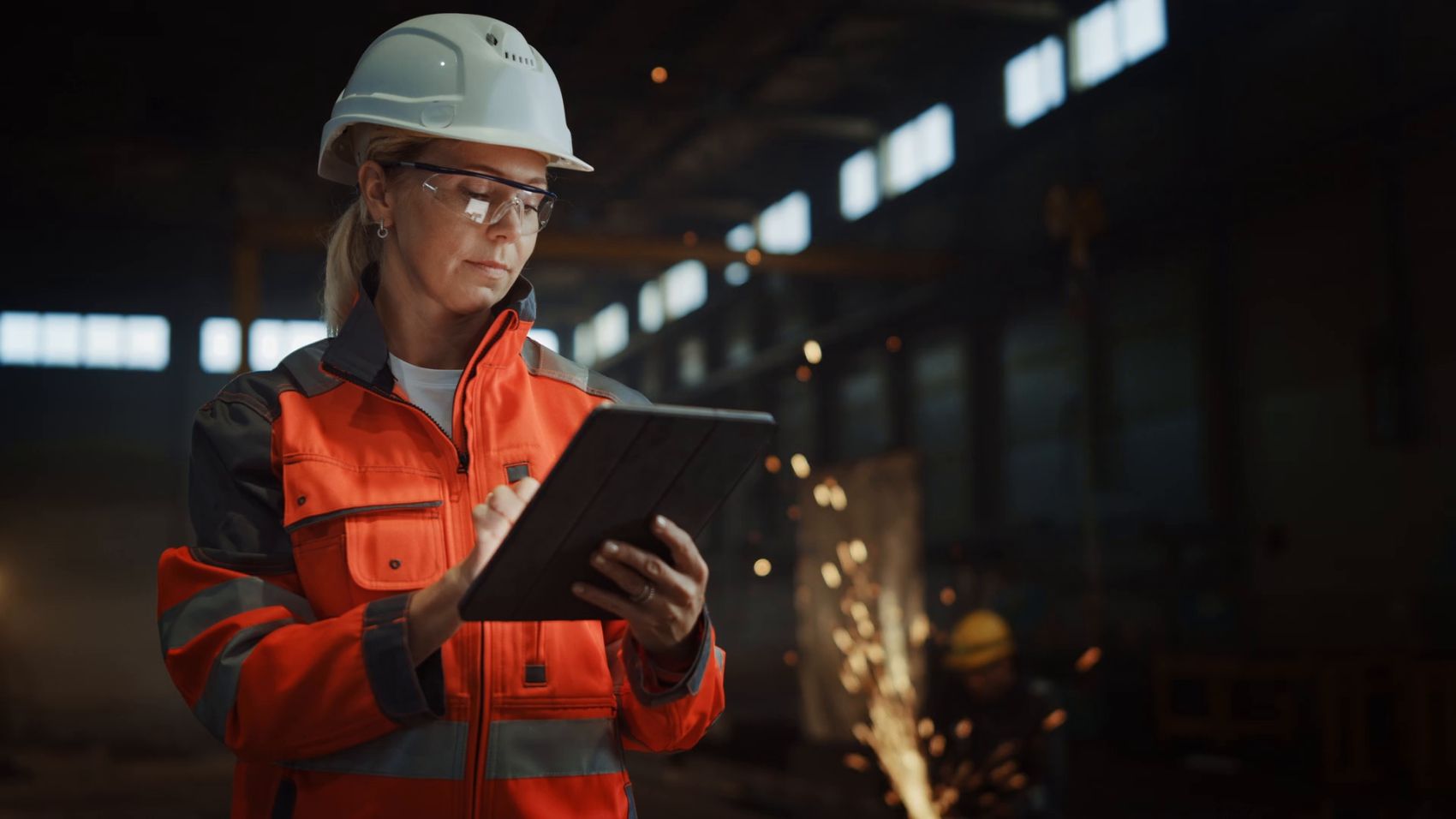
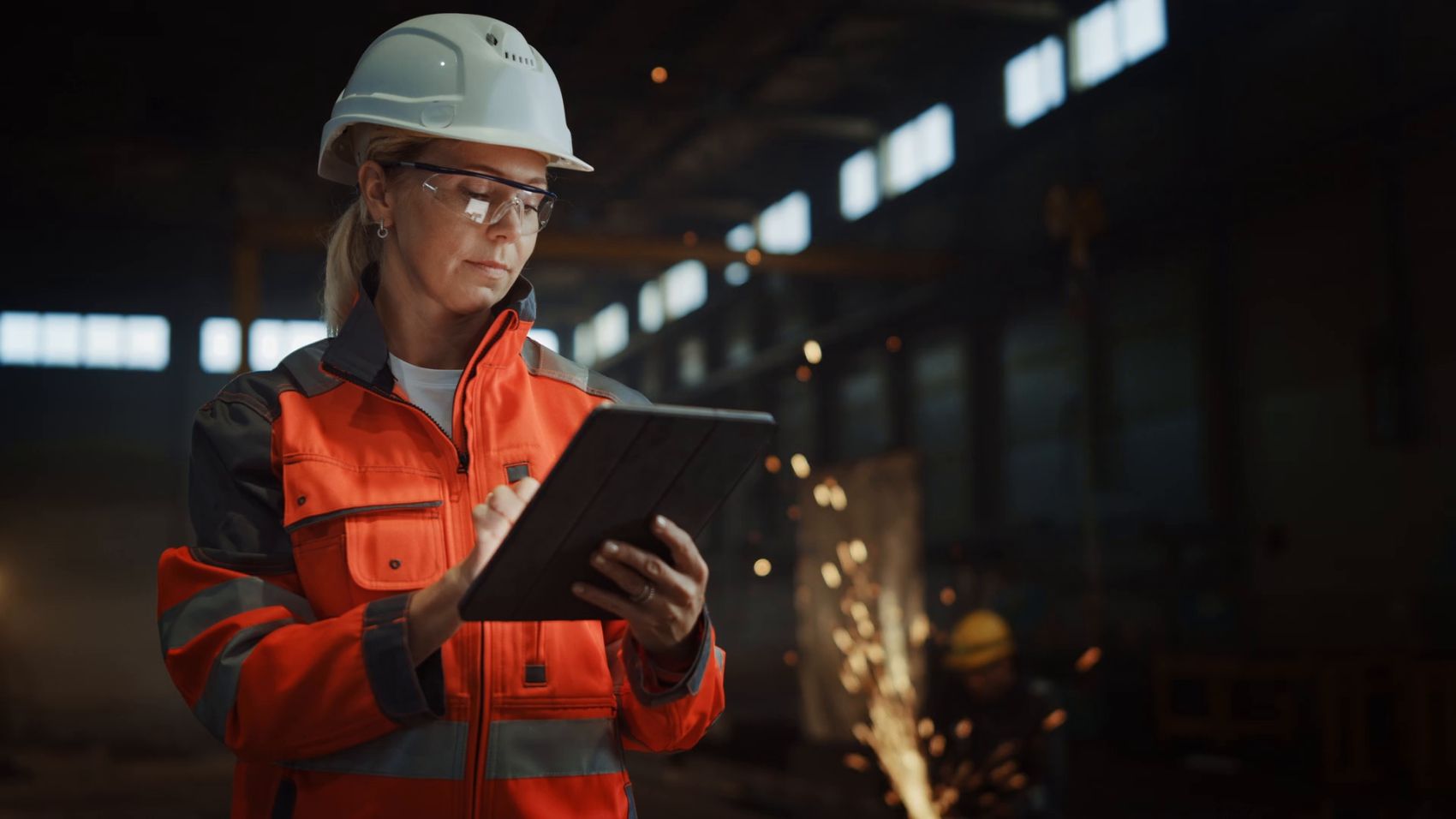
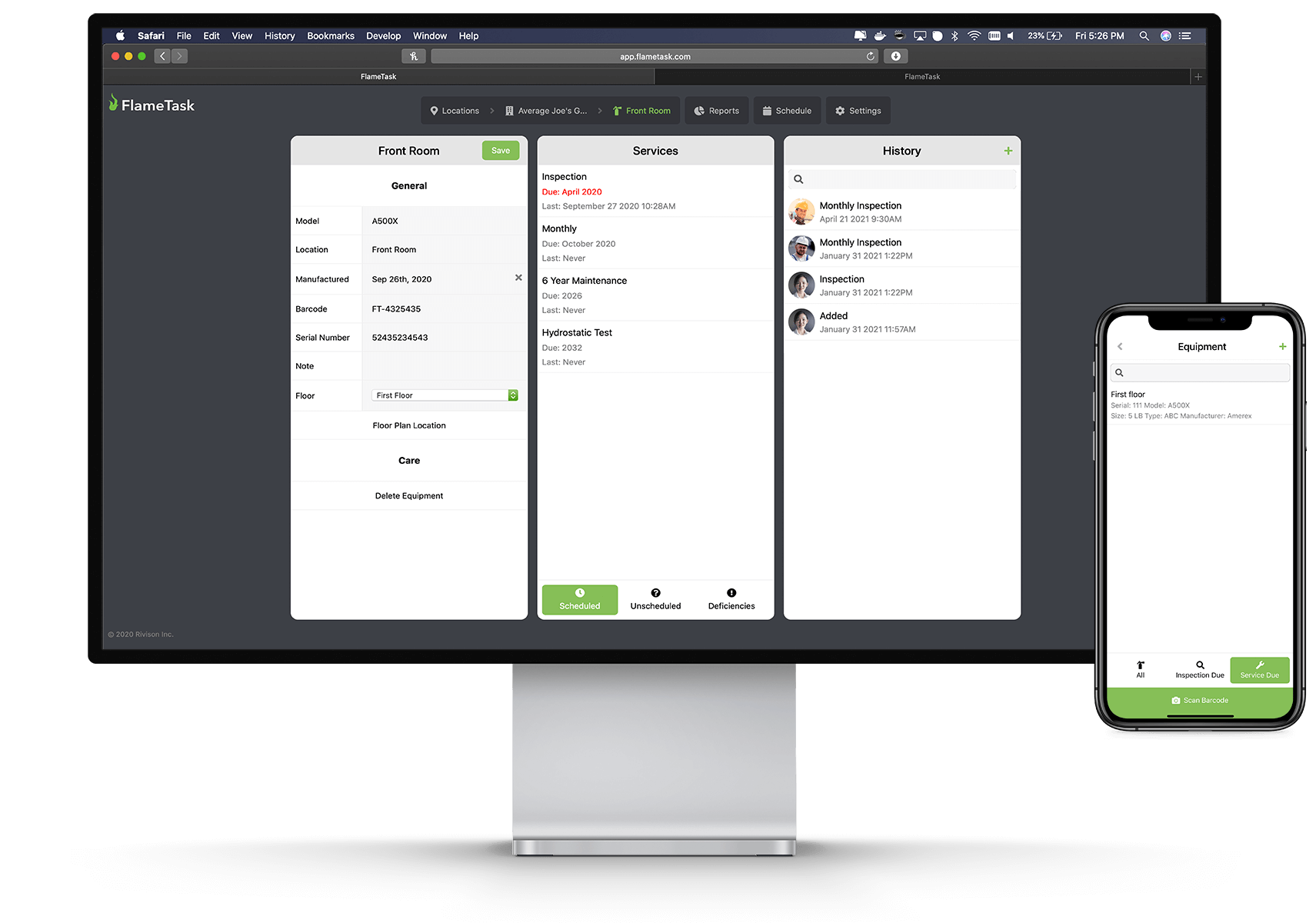
Configure your maintenance sites, enter the types of equipment to be inspected, and schedule the services/inspections to be completed.
Allows technicians to scan barcodes with their cell phones to perform all their inspection tasks.
Find due equipment to be inspected on a floorplan of the site.
Scan the equipment’s barcode to see all relevant details.
Mark inspections complete with a tap or automatically on scan.
FlameTask will automatically sync activity to the cloud behind the scenes.
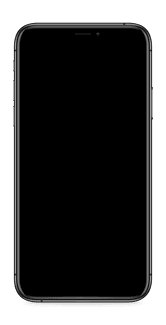
iPhone
iOS
10+
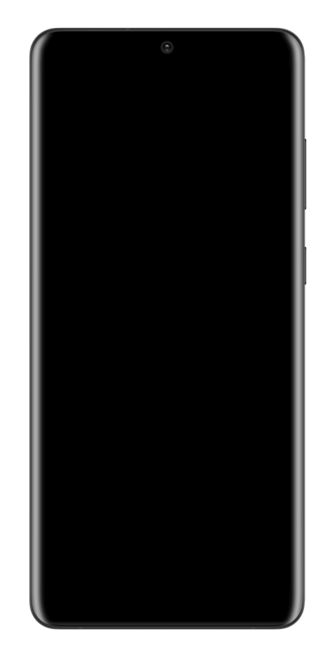
Android
Android
10+
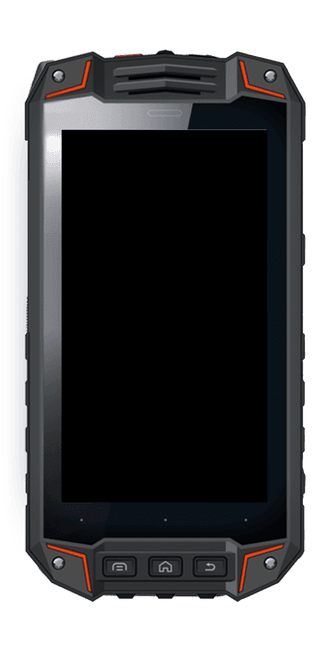
Intrinsically Safe
Android
10+
Automatically and immediately sync to the cloud when you have an internet connection.
Changes will automatically sync to the cloud when you find an internet connection.
Schedule time based schedules on a year, month, day, hour or minute level.
Schedule metered services with a variety of customizable rules.
Sites
Activities
Equipment
Services
Report on equipment, technicians, services, questions, and more with straightforward PDF reports.
Send reports, such as the inspection report to your clients with your companies letterhead at the top.
Import your report data into Excel or other software with this widely accepted format.
Customize what displays in each report using many different configurations.
Open Deficiency
Unscheduled Service
Fire Extinguishers will move to June if they are closer than September within the current year.
Fire Alarms will always be due in august within the current year the next due date landed on.
Fire Extinguishers will move to September if they are closer than June within the current year.
Fire Alarms will move to September if they are closer than June within the current year.
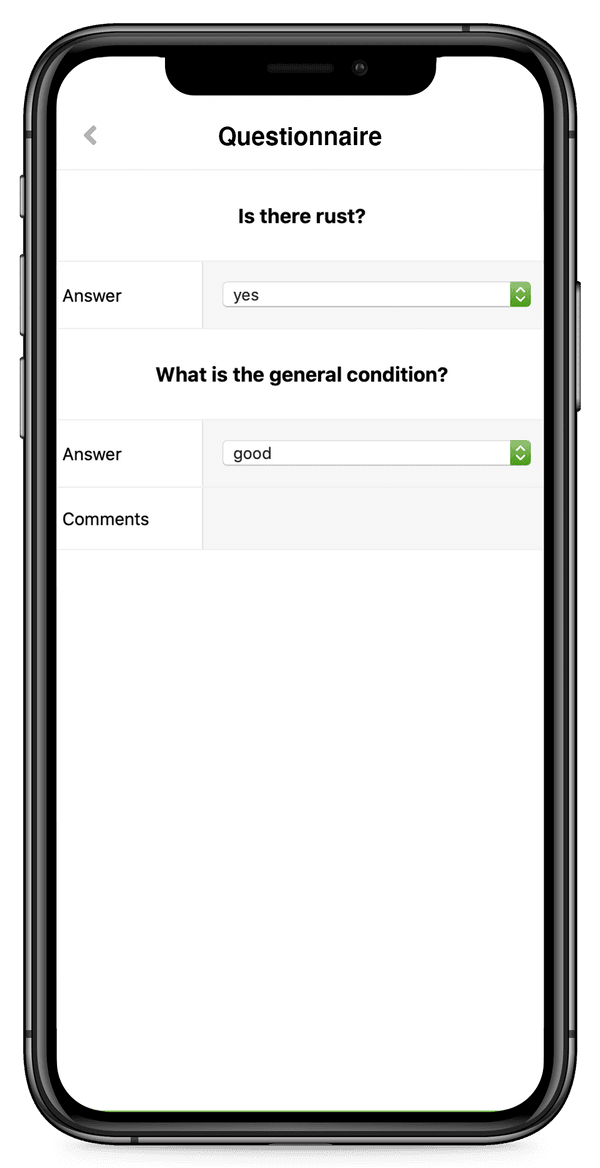
Ask configured questions while conducting inspections or service.
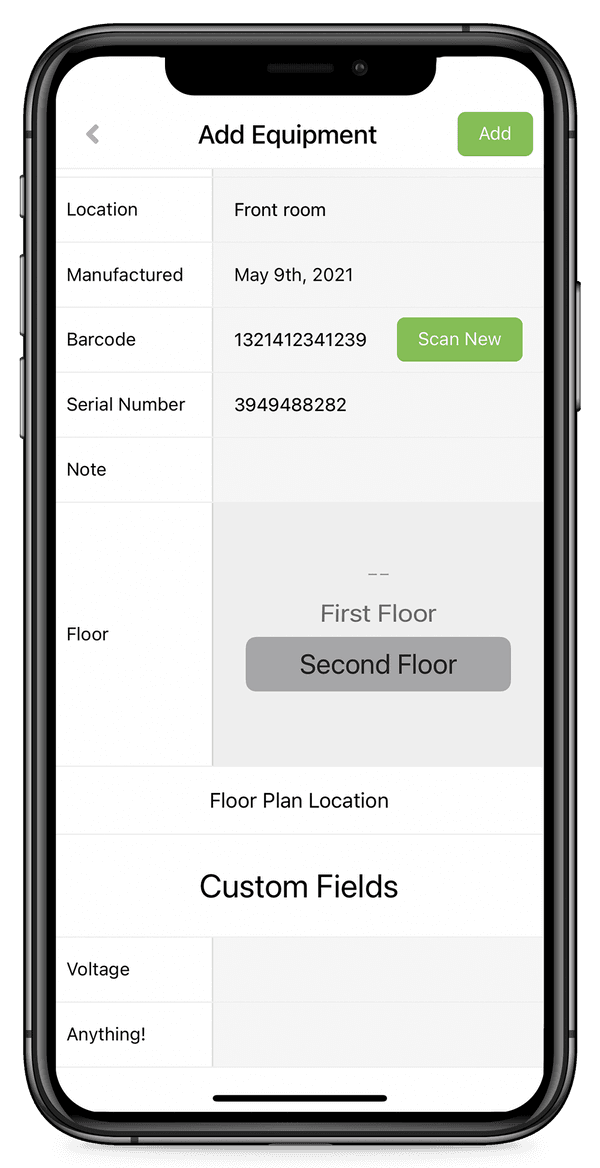
Add fields to Location, Model and Equipment. Example "Voltage".
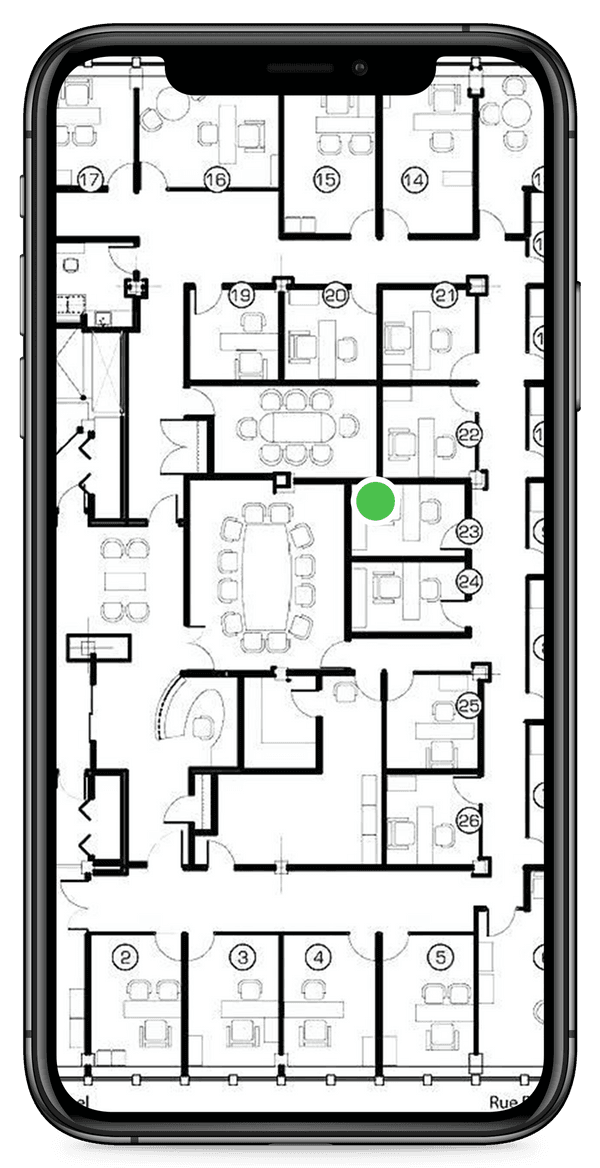
Find equipment quickly with floor plans of the site.
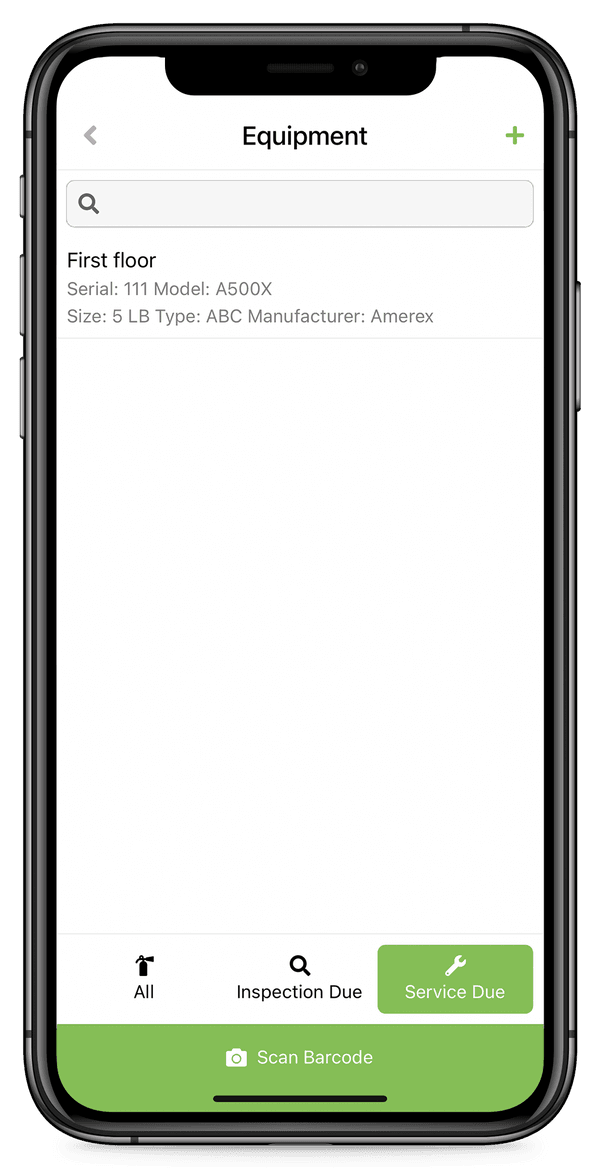
Never miss an inspection or due service.